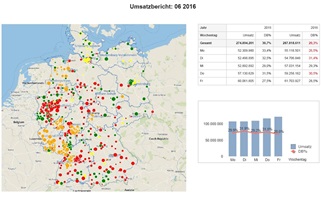NPQReports-On-Demand is a reporting extension for QlikView® and Qlik Sense
NPQReports-On-Demand
allows the Qlik end user to print predefined reports according to the current selections or save them as PDF in various formats. Security aspects are therefore exclusively managed in the respective Qlik application and cannot be circumvented by the end user. For NPQReport-On-Demand it is sufficient to install the extension, it is not necessary to install NPQReports (the reporting server platform for creating and distributing reports/reports). NPQReport-On-Demand works when calling a Qlik application from the AccessPoint, in the Webview (extension!) in QlikView Desktop and when called via browser in Sense Desktop.
NEW: NPQReports-On-Demand can also be installed in Qlik Cloud (Sense Business) and works just as well as on Sense Enterprise Server!
Advantages:
 Security
Security
NPQReports-On-Demand is part of your QlikView/Sense app, all security settings made in the respective app apply. The user decides when and with which selections the report is printed. The results are PDFs with perfectly formatted Qlik objects.
 Performance
Performance
After printing directly from the respective - already opened Qlik document and with selections already made - the transfer to PDF takes place at high speed, PDF's with many pages are created within a few seconds!
 Usability
Usability
Easy creation of reports without additional installation of report server and print components. Many formatting options.
NPQReports-On-Demand for Qlik® Sense
In Sense edit mode, the print button is placed in the app and the desired objects can be easily added and positioned. Operation is via the edit menu and all settings can be made without programming effort.
Existing objects are displayed with "Add Object to Print" (also across sheets) and can be marked from there and added to the report.
Qlik Expressions can be used at many points in the report and allow dynamic configuration.
In the latest version Sense Charts can be printed in high resolution, extensive design options (coloring according to key figure value, etc.) for tables allow perfectly formatted and clear reports.
Download free trial version(3 month full functionality) here: npqreports1252.zip
Manual, examples, etc.: https://www.npinform.at/demo.html
NPQReports-On-Demand for QlikView®
In Qlikview Webview, the print button is placed in the app and the desired objects can be added using simple, clearly understandable script lines in the properties dialog. A visual arrangement like in Sense is not possible due to QlikView's lower internal programming capabilities - but examples are listed in the preferences and can be easily adjusted to the desired properties.